
And how to stop sending your customers elsewhere by using SEO Services UK.
Clear, visible contact details reduce user drop-offs and build trust. In the UK, commercial websites must display a geographical address and an email for “direct and effective” communication, and limited companies must include specific company details on their websites.
When did you last try to contact a local firm — and gave up?
Chances are, it wasn’t because their services were poor. You just couldn’t find a phone number or email address. In the digital age, silence isn’t golden — it’s expensive.
Curious whether your website is driving people away? Ask for our free SEO Audit UK now and discover how to improve visibility, compliance, and trust.
If your contact details aren’t being crawled properly, our technical SEO services for small businesses can repair the structure so everything is indexed correctly.
Why Contact Info Matters for Sales and SEO
Your contact information isn’t decoration — it’s a decision-maker.
For UK websites, visible contact details aren’t just good for UX (User eXperience)— they’re a legal requirement.
- E-Commerce Regulations 2002 – you must display a geographical address and an email address that allows “direct and effective” communication.
- Consumer Contracts Regulations 2013 (B2C) – before a consumer commits to a purchase, you must clearly provide your identity, geographical address, and other key contact details as part of the pre-contract information.
- Companies (Trading Disclosures) Regulations 2008 / GOV.UK guidance – limited companies must show their registered name, company number, registered office address, and the jurisdiction of registration (e.g. England & Wales, Scotland, or Northern Ireland).
In short: hiding or omitting your contact details isn’t just poor practice — it risks breaching UK law.
Good vs Bad Contact Practices
✅ Good Practice
- Phone number in the header and footer
- Clickable email address and phone on mobile
- Clear “Contact Us” page linked in main menu
- Company registration number and registered office address (Ltd companies)
- Embedded Google Map for local trust
- Smart UK agencies offering affordable SEO for small businesses make contact details prominent across every page — boosting trust, rankings, and conversions.
- Schema markup with full
localBusinessdata
❌ Bad Practice
- Phone number only on contact page or hidden in small text
- Unlinked plain text or broken forms
- “Contact Us” page buried in footer or missing
- No legal details or use of a generic PO box
- No location data or mismatched listing info
- Many businesses offering cheap SEO small business packages fail to include proper contact details — damaging both trust and rankings.
- No structured data or outdated schema code
What Happens When Contact Details Are Missing?
1. You lose trust
Visitors question your legitimacy. If they can’t contact you easily, how can they trust your service?
2. You drop in local search rankings
Google prioritises verified, reachable businesses — especially when users are searching for services like local SEO service UK.
3. You breach UK disclosure rules
Companies House and the UK Government’s business transparency guidance mandate displaying key contact and registration details on websites.
4. You lose leads and sales
Whether you’re offering affordable SEO for small businesses, plumbing, coaching, or consulting — most leads disappear without even saying goodbye.
5 Fixes That Turn Traffic into Leads
- Add Contact Info to Every Page
Header, footer, and a dedicated Contact page — your phone number should never be more than a click away. - Use Schema Markup correctly:
LocalBusiness + PostalAddress (include postalCode, streetAddress, addressLocality, addressCountry), telephone, url, sameAs.
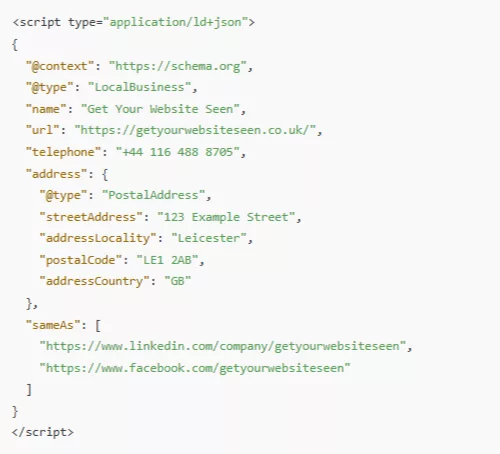
Postcode isn’t strictly mandatory in schema, but it’s strongly recommended. Use Google’s Rich Results Tool to test it.
- Create a Google Business Profile
Ensure NAP consistency. Don’t use PO boxes or unstaffed virtual offices; set a Service Area Business if appropriate
- Avoid Over-Reliance on Forms
Many users prefer phone or email. Offer multiple contact options and test that your forms work properly. - Use a Virtual Address or Registered Office (If You Work from Home)
On your website, you can use a registered office (Ltd) or another geographical address to meet disclosure laws. For GBP (Google Business Profile), only list an address if customers can visit and it’s staffed; otherwise hide the address and define a service area
Not sure if your contact setup complies with UK regulations? Check it against our SEO Audit Tool_
How Missing Contact Info Damages SEO
A lack of clear contact information affects several SEO elements, especially for businesses competing in UK small business sectors:
- Reduces E-E-A-T credibility
- Drops your position in Google Maps and organic local results
- Negates trust with first-time visitors
- Prevents lead tracking and retargeting
- Hurts rankings in service niches like SEO for consultants, SEO for trades or SEO for hospitality
Case Study: One Line, Ten Leads
“We added our phone number to the top right of every page — simple as that. Within a week, we had three calls we wouldn’t have got before. Over the month? Ten new leads. All because we stopped hiding our number in the footer.”
— Mark, owner of a flooring business in Leeds
This change followed the implementation of our SEO services UK for local businesses.
Best Contact Placement for UK Websites
📍 Header
What to Include: Click-to-call phone number and email
Why It Matters: Boosts mobile UX, instant trust, and supports local SEO for small businesses
What to Include: Full address, Companies House number
Why It Matters: Legal compliance and transparency
📍 Contact Page
What to Include: Form, map, social links
Why It Matters: Central hub for conversions
📍 About Page
What to Include: Team photo and reassurance messaging
Why It Matters: Builds human connection
📍 Google Business Profile
What to Include: Matching NAP data
Why It Matters: Improves local search visibility
Expert Voices in Digital Marketing and SEO Services UK
“Content builds relationships. Relationships are built on trust. Trust drives revenue.”
— Andrew Davis, author & keynote speaker – Brafton Marketing Quotes
“Transparency, in essence, means being open, honest and clear in all communications, actions and processes.”
— From Why Transparency Matters in Marketing (Forbes Agency Council)
SEO FAQs: Contact Info Edition
Why do missing contact details hurt SEO?
Missing contact details harm your SEO by reducing E-E-A-T signals — Google’s framework for evaluating content trustworthiness. Without clear Name, Address, and Phone (NAP) info, your site appears less credible and may drop in rankings, especially for local search.
Is it OK to use a virtual address?
On your website: yes, you can use a registered office or other geographical address. For Google Business Profile: you must use a staffed location or set up a Service Area Business and hide your street address.
What schema should I use for UK businesses?
Include a full UK PostalAddress (street, locality, postalCode, country), plus telephone and openingHours. PostalCode isn’t mandatory, but strongly recommended.
Are contact forms enough?
Are contact forms enough?
No. Offer at least two direct contact options (phone, email) alongside your form. Many UK consumers still prefer to call.
Are there legal rules for contact info on UK websites?
Are there legal rules for contact info on UK websites?
Yes. The E-Commerce Regulations 2002 require a geographical address and an email address. The Consumer Contracts Regs 2013 add extra pre-contract info for B2C sites. Limited companies must also show registered name, number, office address and where registered.
How does this affect local SEO performance?
Lack of contact information reduces your eligibility for Google Map Pack listings — a critical channel for local SEO for small businesses.
Can I hide my home address?
On the site: use a registered office (Ltd) or another geographical address (not just a PO box) to meet disclosure duties. On Google Business Profile: no PO boxes or unstaffed virtuals; use a Service Area Business and hide your address if you visit customers.
Final Thoughts: Don’t Be Hard to Reach
In business, silence sends a message — and it usually says, “Try someone else.”
Missing or hidden contact info creates doubt, kills conversions, and weakens SEO — no matter how good your service is. Whether you’re a sole trader or a scaling startup, contact visibility is low-hanging fruit with high-value impact.
Check your site today. If your details are hard to find, you’re already losing sales. Run a free audit now or speak to our team directly.
Take Action Now
Want to boost calls and credibility?
Explore our affordable SEO small business solutions to fix visibility, trust and ranking issues fast.
Need help with copy that builds trust?
Check out our Blog Writing Services UK and Content Writing Services UK — tailored for UK SEO
Worried your site’s contact info is hurting your UK SEO small business rankings?
Run a free technical SEO check to see what you’re missing.
Written by Simon Batchelor — UK SEO copywriter, content strategist and co-founder of Get Your Website Seen
Simon brings 20+ years of experience in tech, publishing and digital optimisation. From running high-ranking ecommerce platforms to editing national magazines, he now helps UK businesses get found — and chosen — online.
