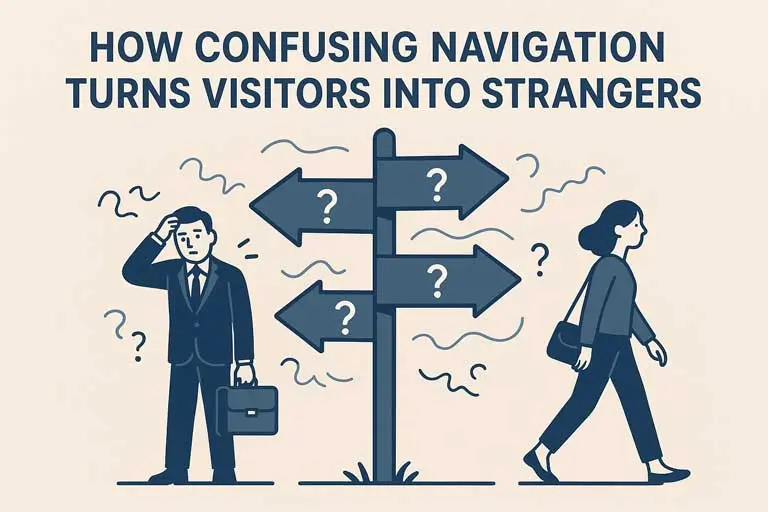
SEO for small business – Tired of wondering why your site gets clicks but no calls? Poor navigation could be the culprit. Let’s fix it, fast — and turn bounce into business.
Let’s imagine this: You walk into a high-street shop. No signs. No staff. Just stuff. Everywhere. Would you stay? Thought not.
That’s your website if it has:
- A chaotic menu
- Vague page titles
- No clear path to get in touch
According to UK-based digital research group Ofcom, over 90% of UK adults use smartphones to access the internet, with expectations for fast, intuitive browsing. In fact, the average mobile bounce rate in the UK is over 51%, according to Statista.
And Google agrees. Their Page Experience guidelines now bake usability and structure directly into search rankings.
Translation: if your site layout is unclear, you’re losing both users and rankings. This is why SEO for small business is crucial.
If your site feels confusing or visitors keep getting lost, our SEO help for small business owners can fix the structure and improve conversions:
A cluttered page structure wears many hats. Some are stylishly subtle. Others just shout ‘I’ve been built in 2009’.
Your menu system should behave like a good butler — efficient, unobtrusive, and always helpful. If it’s disorganised, it’s costing you.
Watch for these signs:
- Menus with too many options
- Pages that are only accessible via obscure routes
- No search function
- Inconsistent headers, footers or layouts
- Poor mobile responsiveness
Navigation should behave like a good butler — efficient, unobtrusive, and always helpful. If it’s confusing, it’s costing you. Particularly in sectors like construction, ecommerce, or professional services, where clarity = credibility.
Why It Matters for Local SEO and UK Mobile Users
You’re Not Just Losing Visitors. You’re Losing Google.
When users can’t find what they want quickly, they bounce — and search engines notice.
A confusing layout impacts:
- Time on site
- Pages per session
- Conversion rates
- Crawl efficiency
And for local SEO small business strategies, it’s even more critical. Google needs to understand where you are and what you offer. A disjointed click path muddies that picture.
If you’re targeting nearby areas — say Leicester, Leeds, or Llandudno — you need a structured, keyword-rich menu that shouts “We serve your postcode.”
See how we tailor local SEO for small businesses across the UK.
7 Common Menu Design Mistakes (And How to Fix Them)
1. Overloaded Menus
Problem: 15 options in one drop-down. It’s not a buffet.
Fix: Stick to 5–7 main items. Group the rest logically.
2. Vague Page Titles
Problem: “Solutions” or “Info” isn’t clear.
Fix: Use direct, benefit-led labels like “SEO Services” or “Book a Free Audit”.
3. Buried Contact Info
Problem: Users need three clicks just to call you.
Fix: Add a clear “Contact” link in the top menu, footer, and service pages.
4. No Internal Links
Problem: Every page is an island.
Fix: Cross-link between relevant content:
5. Mobile Menus That Break
Problem: The menu disappears or overlaps content.
Fix: Use responsive design and test on all devices monthly.
6. No On-Site Search
Problem: Users can’t find your content.
Fix: Add a search bar in the header or sidebar. Essential for content-rich sites using Blog Writing Services UK.
Problem: Users can’t tell what’s important.
Fix: Highlight primary paths (Home > Services > Contact). Use breadcrumb trails where helpful.
Your menu architecture isn’t just UX — it’s SEO’s wingman. Especially in SEO for small business strategies.
Build Your Structure Like This:
- Top Menu: About | Services | Blog | Contact
- Dropdowns:
- Footer Menu: Sitemap | Legal | Privacy Policy
Pro tip: Align your menu labels with long-tail search phrases for better ranking and user clarity. Instead of “Info”, use “Affordable SEO Small Business Pricing”.
Case Study: 68% Ranking Boost for a UK Trade Business
A Midlands-based roofing company came to Get Your Website Seen with a clunky, outdated site. The homepage loaded slowly. The menu had 11 vague links. And no page linked back to the Contact page. In SEO for small business, this is an absolute no-no.
The Problem
The client had:
- A clunky homepage with 11 generic menu links
- No internal links between service pages
- Mobile menu collapsed on most iPhones
- No clear “Contact” pathway
As a result, their bounce rate sat at 78% and ranking for local roofing keywords was poor.
The Fix
We implemented:
✅ A new, mobile-responsive top menu with dropdowns like: “Roof Repairs”, “Flat Roofing”, “Emergency Callouts”
✅ Internal linking between pages using keyword-rich anchor text, such as: See our SEO for Construction and Trades Services
✅ Geo-optimised service pages for each location:
Roofing Services in Leicester, Emergency Repairs Derby
✅ A fixed “Contact Us” CTA in both the header and footer
The Results
- Bounce rate: Dropped from 78% to 46%
- Time on site: Increased by 2.4×
- Google rankings: Improved on 9 local roofing keywords
- New enquiries: +63% over 60 days
Client Feedback
“We didn’t realise how much traffic we were losing. After the site structure update, calls from local customers doubled. Affordable and effective — highly recommended.”
The Takeaway
You don’t need a new website. You need a better one — structured for your users, optimised for search engines, and built for UK mobile behaviour. SEO for small business in action.
Get a Free SEO Audit for Your Trade Business
Website navigation refers to how users move through your site using menus, internal links, and page structures. For SEO — especially UK small business SEO — a clear click path helps Google understand your site’s hierarchy, improves crawlability, and boosts rankings.
A confusing site structure increases your bounce rate, especially on mobile. UK users expect fast, intuitive experiences. If visitors can’t find what they need, they leave — and Google notices. This affects your search visibility and your bottom line.
Use a mobile-friendly top menu with clearly labelled categories, such as:
Home
About
Services (with dropdowns like “SEO for Trades” or “Blog Writing Services UK”)
Contact
Add geo-specific service pages for local visibility, e.g. SEO Services in Leeds or Content Writing in Manchester. This helps target UK local search intent.
Absolutely. A well-structured menu makes it easier for search engines to understand:
What services you offer
Where you operate (e.g. Leicester, Bristol, etc.)
How users interact with your content
For local SEO for small business, your content organisation structure is a core ranking factor.
Yes — especially when included in affordable SEO small business packages. It’s one of the highest ROI changes you can make. You don’t need a full redesign — just smart restructuring.
Get a free SEO navigation audit
Explore our pricing for small businesses in the UK
Final Thoughts: Stop Losing Visitors
In the end, visitors don’t bounce because your service isn’t good — they bounce because they feel lost.
Get your structure right and you’re halfway to better SEO, better user engagement and better leads.
- Make it simple
- Make it clear
- Make it user-friendly
Get Your Free SEO Audit Today
→ Free SEO Audit for Small Businesses
| Feature | Bad Navigation | Good Navigation |
|---|---|---|
| Menu Labels | Vague: “Stuff”, “Info” | Clear: “SEO Services”, “Contact Us” |
| Menu Depth | Over 10 top-level links | 5–7, with dropdowns or side navigation |
| Internal Linking | Rare or random | Relevant, keyword-focused |
| Search Functionality | Missing | Visible, working search bar |
| Mobile Responsiveness | Poor, broken menus | Tested on all screen sizes |
| SEO Alignment | No keyword structure | Matches search intent and keywords |
| Visitor Pathways | Disconnected | Clear journey: Home > Services > Contact |
Author Bio
Simon Batchelor – SEO Consultant & Content Strategist
With over 20 years in UK tech, publishing, and digital marketing, Simon helps small businesses transform their visibility with copy-first SEO strategies. Former founder of a worldwide IT company and editor of Spain’s top English lifestyle magazine.
Get in touch: Contact Our SEO Team
Follow us: LinkedIn | Facebook
Ready to move from confusion to conversion? Contact our expert team and let’s make your website structure work for your users and your rankings.
→ SEO Help for Small Business Owners
Let’s stop making strangers out of visitors. And start making conversions out of clicks.
