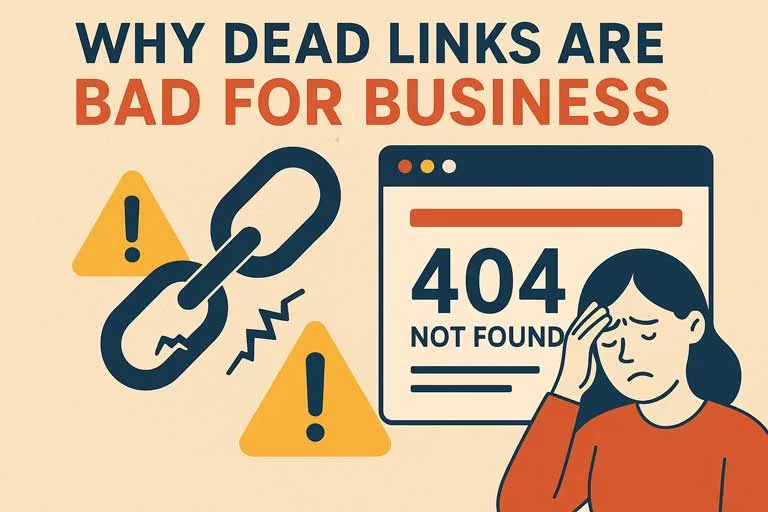
Why Dead Links Are Bad for SEO – When links die, so does trust. Here’s how to fix them before they bury your rankings.
Worried your website’s crumbling beneath your feet? Discover how dead links quietly destroy your SEO performance and how small businesses across the UK can stay ahead.
If you’d prefer someone to sort the technical issues for you, our small business SEO services include full link checks and repairs:
Affordable SEO for Small Businesses: Why It Hinges on Link Quality
Dead links are more than digital dead-ends — they can quietly kill off months of search engine progress, particularly for SMEs with lean budgets. For businesses relying on affordable SEO small business services, every crawlable page matters.
Take control of your rankings. Start with a free SEO audit for small businesses.
What Are Dead Links? (And Why You Should Care)
A dead link is a hyperlink that leads to a page that no longer exists. It might return a “404 not found”, time out, or loop endlessly.
This is why dead links are bad for SEO. These broken links waste user time, degrade your site’s reputation, and disrupt Google’s indexing processes.
Key causes:
- Deleted or renamed pages
- Changed domain structures
- External links that no longer exist
- Improperly redirected URLs
Early warning sign? Visitors are bouncing. Search bots are leaving. Rankings are slipping.
Explore our technical SEO services for help fixing the structural side of SEO.
Dead Links vs Broken Pages: What’s the Real Difference?
Both disrupt user experience and damage SEO. But they’re not quite the same beast.
| Feature | Dead Link | Broken Page |
| Description | Link points to a non-existent URL | Page exists but fails to load |
| Error Code | 404, 410 | 500, 503 or blank page |
| SEO Impact | Loss of link equity | Crawling issues and poor UX |
| Fix Method | Redirect or replace the link | Repair hosting, scripts or CMS |
| Common on | Blogs, footers, resource pages | Dynamic content, plugin-heavy pages |
How Dead Links Damage SEO Performance
Dead links may seem like minor oversights. But they unravel the very structure that local SEO for small businesses depends on.
Why dead links are bad for SEO. Dead links disrupt Google’s crawling, damage domain authority, and drive users away. Even a handful can result in lower visibility for key commercial searches.
SEO fallout includes:
- Lower crawl rates (bots abandon error-ridden sites)
- Loss of link equity from backlinks pointing to expired URLs
- Increased bounce rates and reduced dwell time
- Eroded trust signals that hurt site authority
If you’re paying for cheap SEO small business services and not checking link health monthly, you’re burning through budget and missing opportunities.
Local SEO for Small Businesses: Real-World UK Examples
Dead links don’t discriminate. Whether you’re a Devon dog groomer or a Glasgow gas engineer, they can ruin local visibility. This is why dead links are bad for SEO and should be fixed immediately.
Case Study:
A trades client using our SEO for construction and trades service dropped from page 1 to page 4 overnight. Cause? An outdated “contact” page linked from 18 places across the site.
Fixing that one link helped restore traffic within two weeks.
Why it matters more locally:
- Local rankings are location-weighted, so credibility is paramount
- Google Business Profile and site trust are deeply connected
- Dead internal links reduce trust for first-time visitors — and potential customers
Looking for local SEO services? We tailor strategies to real-world business conditions.
Fixing Dead Links: A Step-by-Step Guide
Audit your site, identify dead links, and fix them using redirects, replacements, or deletions. Regular audits are essential to maintain ranking integrity.
Why dead links are bad for SEO – How to fix them:
- Run a full site audit using Screaming Frog, Ahrefs, or Google Search Console
- List all dead internal and external links
- Redirect dead internal links using 301s where appropriate
- Update or remove dead external links
- Test key navigation and CTA buttons
- Schedule monthly link checks
Need hands-on help? Explore our SEO support packages.
The Best Tools to Detect and Repair Dead Links
Finding broken links used to require forensic-level effort. Now it’s plug-and-play.
Use free or paid tools to scan your site for dead links regularly. Many offer error categorisation, making fixes quick and manageable.
| Tool | Best for | Free Version? |
| Screaming Frog | Deep crawl of up to 500 URLs | Yes |
| Ahrefs Site Audit | Full SEO breakdown, including link errors | No |
| Google Search Console | Official crawl error monitoring | Yes |
| Broken Link Checker | WordPress-specific plugin | Yes |
Proactive Maintenance Tips for Small Business Websites
Prevention is always cheaper than repair — especially for businesses using UK SEO small business services.
Set automated checks, use redirects smartly, and ensure all new content includes working, relevant links. Make link health part of your SEO routine.
Top tips:
- Schedule audits monthly
- Avoid deleting pages without creating redirects
- Regularly update older blogs and service pages
- Invest in website copywriting that includes link strategy
- Use tools to monitor link health automatically
FAQs: Answers to Common SEO & Link Health Questions
How do dead links affect SEO for small businesses?
Dead links reduce search visibility, hurt trust, and waste crawl budget. For small businesses relying on organic traffic, they can undermine every other effort.
What’s the difference between a dead link and a soft 404?
A soft 404 is a page that technically loads but tells Google “there’s nothing here.” It’s treated like a dead link and can still hurt rankings.
Can I fix dead links myself without technical skills?
Yes. Most CMS platforms allow easy editing or redirect setup. If not, your developer or an SEO consultant for small businesses can sort it quickly.
How often should I check for dead links?
Every 30–60 days. More frequently if you regularly post blogs or update products.
Is there a penalty from Google for too many broken links?
Google doesn’t officially penalise them, but they do impact crawling, indexing and user trust — which leads to lower rankings.
Final Thoughts: Don’t Let Dead Links Kill Your Business Online
Dead links are like flat tyres — invisible until your journey grinds to a halt. Left unchecked, they drain the life from your SEO, reduce your visibility, and leave your competitors one step ahead. So now you know why dead links are bad for SEO – get them sorted out today!
If you’d like a full crawl and cleanup done for you, our technical SEO services for small businesses include identifying and fixing broken links properly.
Want SEO that actually performs? Get in touch with us today for help that’s jargon-free, direct and cost-effective.
More From Get Your Website Seen:
- Affordable SEO for Small Businesses
- SEO Help for Small Business Owners
- Small Business SEO Blog
- How SEO Works for Small Businesses
About Get Your Website Seen
We’re Simon and Lisa, a British husband-and-wife team with decades of publishing and SEO experience. We help real UK businesses cut through the noise with content-first, human-led SEO that drives results — no gimmicks, no soke and mirrors, and no VAT for UK clients.
Explore our full range of SEO services for small businesses and find out why clients trust us to deliver what agencies won’t.
